Explanation of installing and installing Samsung USB Driver drivers on Windows
Peace, mercy and blessings of God be upon you. This page contains a full explanation with pictures to install the USB drivers for Samsung USB Driver for Android in the correct way on Windows 7, 8, 10, 11, with the latest update to the installation method. We also discuss all the problems of installing Samsung USB Driver definitions and ways God willing, solve it.
Requirements: You must have a computer with a Windows computer and explain the method and the Samsung USB Driver file, and follow the following steps to install the drivers in the correct way
How to install Samsung USB Driver drivers manually
Step 1: Download and decompress the Samsung USB Driver on the PC in a separate folder
Step 2: After decompressing the files in the folder, you will see these files inside the folder.
Step 3: Open Samsung USB Driver.exe and wait for the installation window to appear.
Step 4: Once the installation window appears, click on the Next window.
Step 5: A list of languages will appear for you, leave it as it is and click Next.
Step 6: Click on Install and wait and the program will start to install.
Step 7: Now the Samsung Driver will start installing and the installation window will be like this.
Step 8: Click on Finish to finish the installation process
Step 9: Now do a restart of the computer
Step 10: Once the restart process is completed, you can connect your device to the computer and transfer files or flash the device via the official ROM



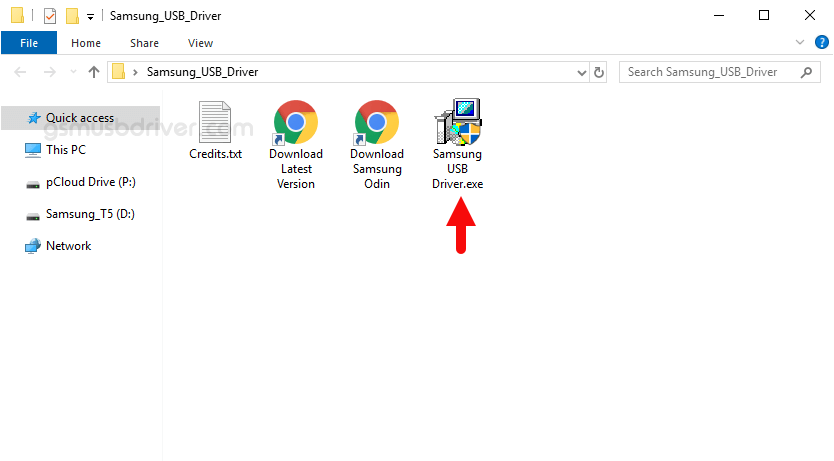

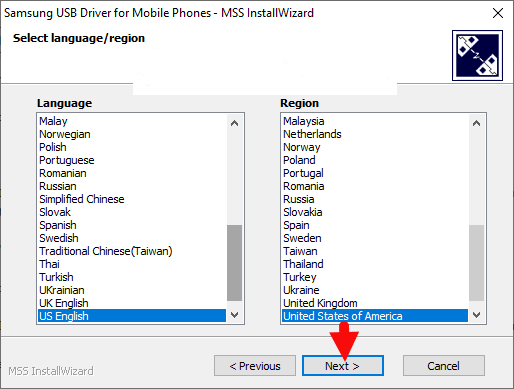
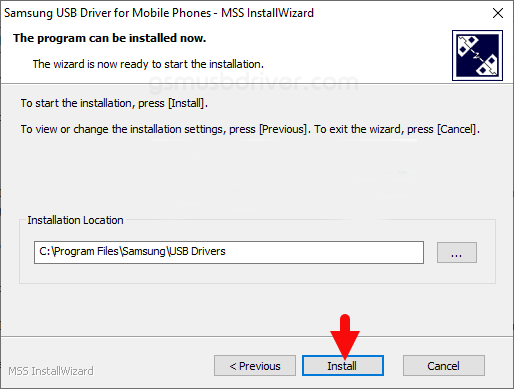

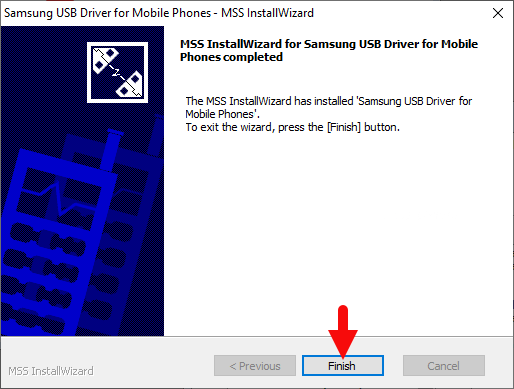
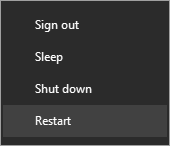

0 Comments