Download ODIN Direct Links
May the peace, blessings, and mercy of God be upon you . We all know what the Odin program is, and we know how this program is important in the process of installing recovery, installing ROMs, installing backups, and rooting all Android phones. Which means that if you have an Android phone, you must have the Odin program.
Well, the Odin program is not the only one that does ROMs and rooting for Android phones. There are many other programs, depending on the company from which your phone is. There are companies that use fastboot and others that use flash tools, and my brother uses a ready-made recovery and others.
We made two separate explanations for the Odin program. The first is to install a ROM consisting of one file, and the second is to install and flash a Samsung ROM consisting of four and five files.
Ways to install any official Samsung ROM and solve all the problems you face, an explanation of flashing and installing a four-file ROM for all Samsung devices, an explanation of flashing and installing a five-file ROM for all Samsung devices, and we also provided direct download links for all official Samsung ROMs.
Download odin3 in the latest version 2021, version 3.14.4. Odin is the best software for Samsung phones. Odin tool is one of the most important Samsung mobile tools for making software for new and old Samsung phones. Odin tool allows Samsung mobile users to create software and flash phones with original software, root the phone, install custom ROM on Samsung phones, so dear brother, if you want to get custom ROM, root your phone, install custom recovery All through Odin 2020 for your mobile phone. Android phones like a20, a50, a70 and a80, like note 4, note 5, note 10, s10.
The phone flashing odin3 is through and you will not have to use Odin again and again. Odin can be used to fix the phone booting up, which means the phone is not responding. You can fix it by swiping the phone soft pass card or any other problem on the Samsung mobile phone.
What is odin?
Odin software, also known as Odin3. Odin Tool is a well known tool available for Samsung phones. It is available for free and does not have any fees. Odin flash tool program with which you can modify phone systems, create software, install modified recovery, you can also install custom ROMs or ROMs for Samsung phones through Odin 2020
Odin only works with Samsung phones, and you have to follow some steps so that you can use the tool without any problems. First, you have to download and install Download and install all drivers for Samsung mobile 2020 Samsung USB Driver. You have to download and install it in order for your phone to be recognized by the computer and the connection between the computer and your phone is done properly and without any problems with the software working a prerequisite The phone must be selected to be able to install ROM, rooted or rooted. You will only be able to do the above if your phone is recognized on the computer and appears in Odin.
Files required to be able to run odin3 without problems
- Download the latest version of Samsung USB drivers to connect your Samsung phone to your computer.
- Enable developer options on your phone.
- Support systems for XP, Vista, 7/8/8.1 and Windows 10.
- Download the software for your phone model.
- Before creating the software or flashing your phone, make sure the phone is charged to at least 30%.
How to install the latest version of Odin
After downloading any version of Odin on your computer, follow the steps below to install and run the program without problems.
- Unzip the software which is a compressed zip file using any decompressing software like winrar and extract the files.
- After decompressing and extracting the program files, go to the folder where the files were extracted.
- In the folder you will find a file called “odin.exe”. It is the executable file of the Odin Flash Tool application. Just double click on the odin.exe file and it will open the program. You can also run it as an administrator.
Now you can use the flash tool for Samsung phones for any task you want to do from soft work etc. Some people rely on z3x box and you can download the latest version of it from the following link Download the latest version of Z3x Box Samsung Tool PRO for Samsung phones.How to make software with Odin
After downloading the Odin Flash Tool, first make sure you take a full backup of your phone before installing any of your phone software, updating your phone, rooting or installing custom ROMs on your phone.
How to use Odin and Explanation of Odin 3 v3 14.4
- First, download the program for your mobile phone from any reliable source.
- Extract the software files you downloaded.
- After that, open Odin. In the main interface of the program, a list of characters such as BL will appear in front of you. You will select it and another interface will open to choose the soft file with the name BL. Go to the program folder and choose the file and apply the same steps for AP, CP and CSC. Wait for the files to be downloaded and recognized by the program.
- Now turn off your phone and press and hold the volume down button + phone power button + home button and the phone will open in download mode. If a warning appears on the screen, press the Volume Up button.
- Then connect the phone with original USB cable in Odin, ADD will appear in com. List
- Now click start. It may take several minutes to install the software, so wait for the flashing of your Samsung phone to complete. After completion, you will see a success message and the phone will restart automatically.
What is Odin Flash Tool?
Download Odin3 Flash Tool Latest Version 2020
- pda: It is the most important option we have in the program, and we put the recovery mod file, the official or modified ROM file, or the file to give root permissions for Samsung tours.
- Bootloader: To install the bootloader.
- Phone: We need it when the ime is lost to install the modem through it, to retrieve the network signal when it is weak.
- CSC: A file through which you can transfer the location of the country to receive an update issued to your phone, but in another country, let it be Russia.
- Auto Reboot: To restart the phone after completing the installation process.
- PIT: A very important option, especially if you are unable to run any ROM for the phone and reformat your phone without a system, and then you must install an official ROM for your phone.


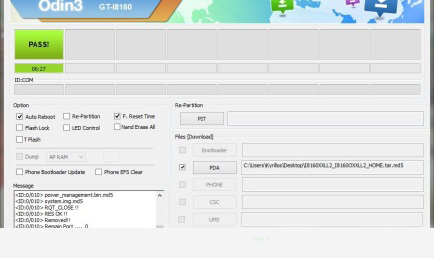

0 Comments