ADANICHELL Unlock Tool is an Unlock tool with a free key working for all Android devices, for bypassing FRP lock, removing User Data, Format Safety, bypassing Auth, Removing Samsung account, Factory Reset, Fix recovery, delete Mi account, Unlock bootloader, relock bootloader, Remove DEMO mode, Erase VNRAM, read VNRAM, Write partitions, delete partitions, read partitions, Fix DL, and flash MTK Devices. All you have to do is Download ADANICHELL Unlock V2.4 Tool free from the link below, and install it on your Computer, and congratulations to you.
NOTICE: MAKE SURE YOU’VE ALREADY TURN OFF YOUR ANTIVIRUS SOFTWARE, OTHERWISE, YOU WON’T BE ABLE TO USE ADANICHELL Tool.
Android supported: All MTK, OPPO, VIVO, Realme, Infinix, Xiaomi, Samsung, Nokia, Wiko, Asus, Coolpad, Lenovo, Huawei, Vsmart, Meizu…
Download ADANICHELL Unlock V2.4 Tool
Here you can download ADANICHELL Unlock Tool for all Android Device.
- File Name: ADANICHELL UNIVERSAL V2.4 USER ONLINE.rar
- Size: 616.69 MB.
- .Supported OS: Windows XP, Windows 7, Windows 8, Windows 8.1, Windows 10
- Download ADANICHELL Unlock Tool: Mediafire
How to Install ADANICHELL Unlock Tool
1- Run ADANICHELL UNIVERSAL V2.4 US.exe
2- Choose English then click OK.
3- Enter the password: adanichell.com then Click next
4- Click next to Continue.
5- Create a desktop shortcut then Click next to Continue
6- Click next to Continue.
7- Wait Until the Tool is installed.
8- Click finish. It free tool, not guaranteed do with your own risk
How to use ADANICHELL Tool
- Enter the key 08582564156453418646578674684324 then click on Login.
- SECURITY.
- PROTECTION.
- UBL
- DEMO
- PM.
- SERVICE.
- EXTRA.


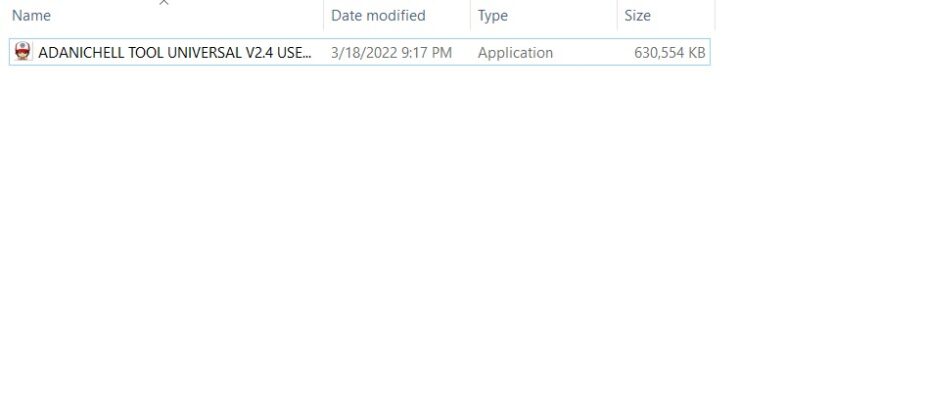


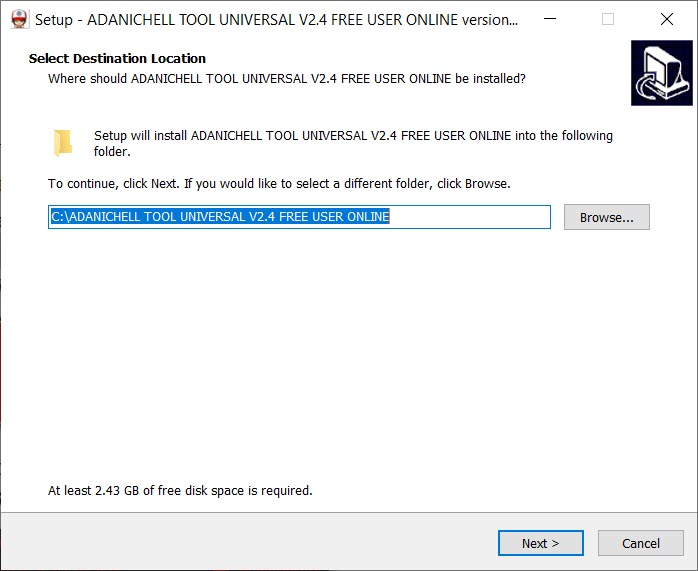

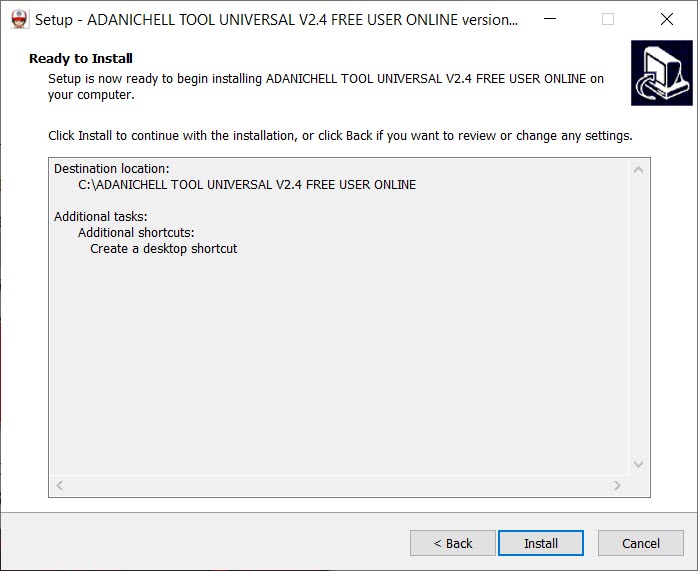
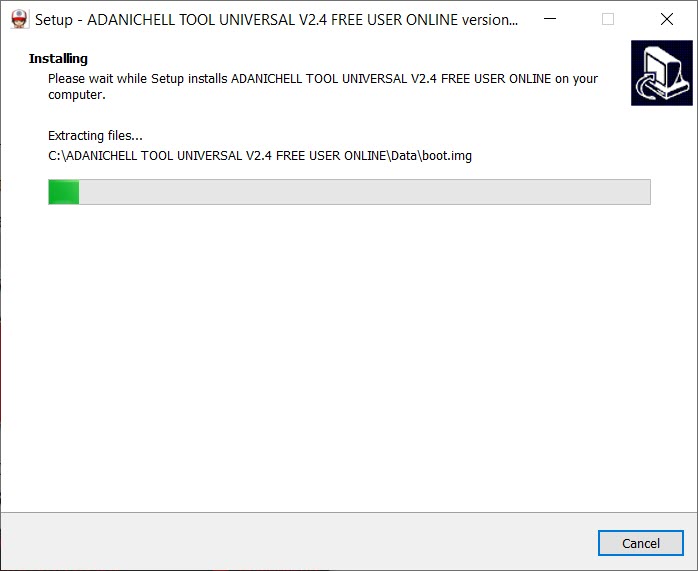










0 Comments