 Are you looking for Bypass FRP Honor Play 8A? If so, then you are in the right place. in this article, We provided the method that will help bypass google account on your Honor Play 8A with the SP Flash tool.
Are you looking for Bypass FRP Honor Play 8A? If so, then you are in the right place. in this article, We provided the method that will help bypass google account on your Honor Play 8A with the SP Flash tool.Factory Reset Protection feature helps you protect your data on your Honor Play 8A mobile that runs on Android Lollipop 5.0 or above if your phone is stolen or lost so the theft cant access your Honor Play 8A phone data, and after a hard reset the Honor Play 8A phone you must enter your GMAIL Account and password to open it. But do not worry, in TechATW you can Bypass FRP Honor Play 8A easily via the SP Flash tool
To make your Honor Play 8A devices more useful and secure google added a new feature called FRP ”Factory Reset Protection” if your device is lost or stolen, but sometimes you forgot the Gmail account or the password, and once you hard reset the Honor Play 8A first thing you need to activate the device is Google Account that was previously synced on this Honor Play 8A device, to verify that you’re the owner of the Honor Play 8A device, so without this account, you can’t access the Honor Play 8A device unless you have this google account.
Notice: THIS TUTORIAL IS ONLY FOR THOSE PERSONS WHO OWNERS OF HONOR PLAY 8A MOBILE, DO NOT TRY THIS METHOD ON STOLEN PHONES, TRY ONLY TO UNLOCK YOUR OWN PHONE.
Unlock FRP Honor Play 8A Via SP Flash TOOL
- Download the SP Flash tool & Honor Play 8A FRP FILE then extract it on your pc.
- Run the flash_tool.exe as administrator.
- Click on Scatter-loading FILE, then choose the Honor Play 8A Scatter File.
- Tap on Format.
- Check Manual Format Flash.
- Change the Begin Address value and Format Length value by replacing it with the Honor Play 8A scatter file text FRP value.
- Open the Honor Play 8A scatter file text.
- Click on Edit then Search for keyword FRP.
- Copy the Linear_start_address value & paste it in the Begin Address field. and Copy Partition_size value & paste it in the Format Length field.
- Click on Start.
- Power OFF your Honor Play 8A device and connect It to your PC then Hold the Volume Up or Down button, and The FRP process automatically starts.
- It’s done, you have successfully Bypass FRP Honor Play 8A JAT-L29 unlock gmail lock Via FRP file.




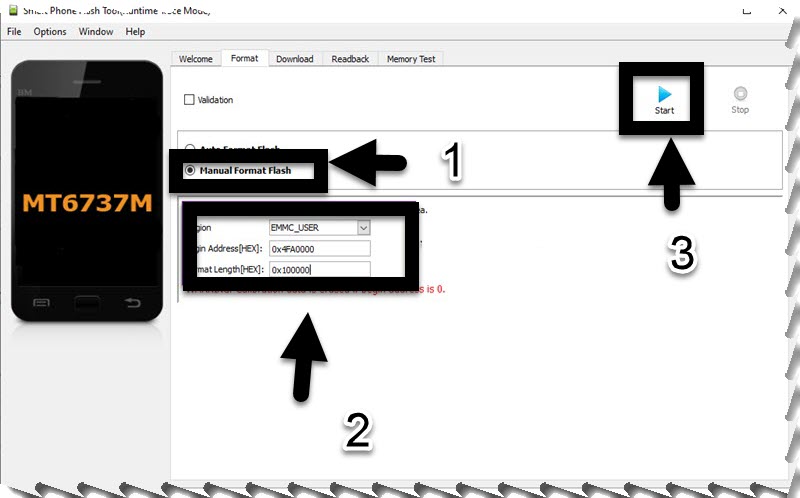



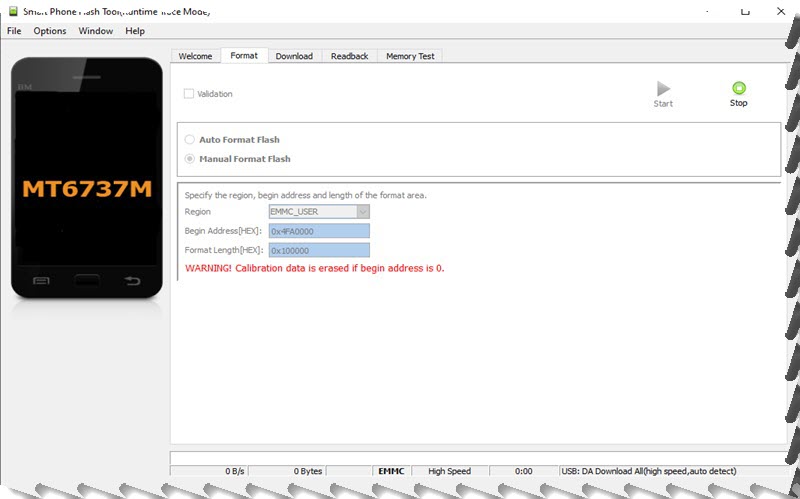

0 Comments